12 best website survey questions to ask your customers
Continually delighting your customers should be a key focus for all companies. And in our increasingly digital world, a website is often the face of your company. But how can you ensure that your customers convert, gain a good impression, and find what they need?
One of the best ways to discover how your customers feel while visiting your website is to ask them. Surveys allow you to interact directly with customers and gain critical feedback to help you improve the user experience.
This guide will take you through survey types, best practices, and the ideal survey questions to ask your customers in 2023.
Free template to analyze your survey results
Analyze your survey results in a way that's easy to digest for your clients, colleagues or users.
Use template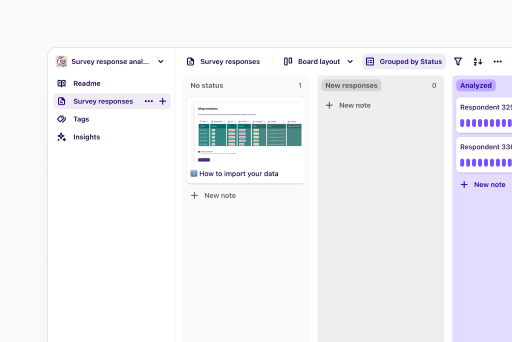
What are website surveys, and why are they valuable?
Conducting website feedback surveys allows you to ask your customers targeted questions about your website.
A survey can help your organization quickly discover large amounts of useful information. You can use this feedback to inform website improvements, making it better and more relevant for your customers. That’s increasingly important in a crowded digital world.
Surveys are a popular way to gain website feedback. They’re relatively inexpensive to conduct, and you can quickly create them with free online templates.
Why should you use website surveys?
Website feedback surveys can provide direction for improvements. Rather than guessing what your customers would like, you can hear from them directly.
As you spot themes and trends, you can respond accordingly.
Surveys provide the opportunity to:
Gain target audience data, which is critical as you release new products and features
Get feedback on any bugs and issues that may arise
Learn about customers’ desired improvements directly
Receive suggestions about information, products, or features your customers want
Measure satisfaction through surveys, such as the net promoter score (NPS)
What are the different types of website surveys?
You can use a range of different surveys on websites. Deciding which to use will depend largely on how willing you are to interrupt the user’s experience.
Common survey types include:
Pop-up surveys
A pop-up survey appears directly on-screen for users. You can place these anywhere on your website to gain an impression of what your customer is thinking.
You can set a pop-up survey to trigger after a specific amount of time to only include certain users. Users can click to close the survey to continue their website experience.
Widget surveys
Unlike a pop-up survey, widget surveys tend to appear non-obtrusively––usually in the bottom corner of the screen. To complete the survey, a user must click the widget to begin.
Collapsible pop-up surveys
Similar to pop-up surveys, collapsible pop-ups appear directly on-screen. However, the user can close the survey, which will still appear like a widget survey at the bottom corner of the screen. Because of this, these surveys are essentially a combination of pop-up and widget surveys.
Where on the website should surveys appear?
In addition to deciding the survey type, consider where your survey will appear.
To choose the right location, consider what you’d most like to know from your customers. Once you understand your areas of investigation, it’s easier to choose the right place for your survey.
Questions to consider include:
Would you most like to know your customer's first impressions?
Are you curious about whether your payment process is too complicated?
Do you deeply understand your customer’s pain points?
Would you like to know why a customer made a purchase?
Homepage surveys
Homepage surveys an excellent insight into your customer’s first impressions. They’ll help you understand whether your key messages are coming across and if customers can gain the necessary information quickly.
Landing page surveys
You may also have a particular landing page you’d like feedback on. When users land on that page, you can trigger a survey to gain their impressions and feelings about the content at any time.
Post-purchase surveys
After converting a customer, it can be beneficial to understand why they decided to buy. This is where you ask for their feedback.
Was the process streamlined enough for them?
Would they prefer it to be faster or more intuitive?
You can also use these surveys on success pages––such as triggering a survey after a customer signs up for an account. This is an excellent way to see how simple (or challenging) the process was for them.
If you identify any points of friction, you can smooth them out for a more satisfying customer journey.
Cancellation or exit surveys
When a customer cancels their account or abandons a purchase, it’s helpful to know why. Triggering a survey as they exit can encourage customers to share their feedback.
Your unhappiest customers can be a great source of information, and they can help you fix issues that you may not know about. This reduces your risk of losing future customers.
These surveys can also be helpful on pages with high abandonment rates.
The best 12 website survey questions to ask customers
When choosing survey questions, it’s helpful to remember some best practice tips.
Surveys are only as good as their questions. For the best results, ask questions that will help you discover the most relevant, helpful data about your customers.
Surveys that follow best practices include the following:
Open-ended questions to get the most information from customers
Consistent ranking scales to avoid ambiguity
Questions that are relevant to the team’s goal
A short series of questions to avoid overwhelming participants
Some of the best website survey questions to ask in 2023 include the following.
How did you find our website?
Did someone stumble across your website on a forum, get a recommendation from a friend, or arrive as the result of a Google search?
Discovering how your customers found your website helps your team gain insights into the source of your website traffic, which can add color to your data.
What’s your first impression?
This is best in a homepage survey to get the initial thoughts from your customers when they reach your website.
Asking about your customer’s first impression can help your team understand whether your key messages are coming across. It can also reveal whether your customers are enjoying the experience of viewing your website as soon as they land.
Can you find what you’re looking for?
This question can demonstrate how easy or challenging it is for your customers to solve their problems and find information on the site.
If a customer can’t find something, ask them to tell you what it was. This will highlight trends and themes for you to work on.
What’s missing from our website?
You can’t know what your customers wish you had unless you ask them. Perhaps they wish there was more detailed information about your offering, opportunities to integrate with other products, or a more seamless information architecture.
Asking what’s missing can bring new information to the team for future product releases or improved information architecture.
How are we doing compared to our competitors?
This question might seem risky because it asks customers to consider your competitors. However, it’s a direct and insightful way to learn how customers view you in relation to your competitors.
Your competitors may offer better pricing, a more seamless interface, or an app that helps them manage tasks on the go. Knowing that this matters to your customers is critical for keeping them returning to your organization for more.
How inclusive is our website?
Inclusivity in design is more important than you might think. Roughly one billion people, or 15% of the world’s population, experience disability in their lifetime.
If your website isn’t inclusive, you could exclude a broad range of people and damage their view of your brand.
A lack of inclusion in design doesn’t just apply to those who experience disability, though. A person's gender, race, religion, educational background, language, and more can prevent some people from being included in your designs. That’s not just a problem for the customer but for your business, too.
Accessibility is a linked and essential factor too. Accessibility involves designing products and services to enable access––particularly for those who experience a disability. Many countries have specific legal requirements around this, which are important to adhere to.
Besides following guidelines, it’s also helpful to ask your customers whether they feel your website is inclusive and accessible across design, layout, and content.
How easy was it to complete your purchase?
This question is ideal for a post-purchase survey via pop-up or follow-up email.
The question will tell you:
Where areas of friction are
Whether you could streamline the purchase process
Where the company could better please customers
What was the biggest influence on your purchase decision?
Whether a customer chooses to purchase a product or not, it's helpful to understand why.
For those who weren’t convinced, it’s useful to know that the price, complicated process, or lack of product description were why they didn’t complete the purchase.
Were you looking for something today that you couldn’t find?
Asking your customers what they’re looking for––but didn’t find––helps you consider a wider offering. If trends emerge in the data, you can feel confident that these are offerings you could be delivering to better serve customers.
What would help you to use our service more often?
Is there something preventing your customers from using your offering regularly? This question helps you discover what’s missing from your website that could be bringing customers back more frequently.
How could we have done better?
Are your competitors doing something that you don’t know about? Or do your customers want something you’re currently not offering?
Don’t be afraid to ask them how your organization could improve. You might be surprised at the results.
How likely are you to recommend our website to others?
The net promoter score (NPS) is a helpful way of discovering customer satisfaction across the business, not just in one area.
The NPS asks participants to rank the likelihood that they would recommend your product or service to someone they know, like a friend or colleague.
Ultimately, it provides macro-level insights into current customer satisfaction. This data, alongside feedback from open-ended questions, can add weight to company-wide decisions.
How to create your website survey
Getting started with website surveys is simpler than you think. A plethora of online tools can help you embed a survey on your website. And it can all happen with little upfront work.
Some helpful online tools include:
Delighted
With ready-made survey templates, getting going with Delighted is simple. Delighted helps teams collect and analyze survey feedback without needing any technical knowledge.
SurveyMonkey
With millions of customers worldwide, SurveyMonkey is a leader in surveys. It offers a range of templates to set up and deploy surveys quickly.
Typeform
While offering free templates which you can quickly embed on-site, Typeform also has a point of difference. Typeform designs forms and surveys with people in mind, so your customers will enjoy answering them.
Get actionable insights from your surveys
Using advanced software to analyze and simplify data to turn insights into actions is essential.
Regardless of the survey you use, Dovetail can help your team uncover insights fast.
Dovetail allows teams to compile customer research in one place to tag themes, segment data, uncover patterns, and share insights business-wide for fast action.
Should you be using a customer insights hub?
Do you want to discover previous survey findings faster?
Do you share your survey findings with others?
Do you analyze survey data?
Editor’s picks
Last updated: 28 June 2024
Last updated: 16 April 2023
Last updated: 20 March 2024
Last updated: 22 February 2024
Last updated: 13 January 2024
Last updated: 21 December 2023
Last updated: 13 January 2024
Last updated: 26 July 2023
Last updated: 14 February 2024
Last updated: 26 February 2025
Last updated: 18 December 2024
Last updated: 16 February 2025
Last updated: 30 January 2024
Latest articles
Last updated: 26 February 2025
Last updated: 16 February 2025
Last updated: 18 December 2024
Last updated: 28 June 2024
Last updated: 20 March 2024
Last updated: 22 February 2024
Last updated: 14 February 2024
Last updated: 30 January 2024
Last updated: 13 January 2024
Last updated: 13 January 2024
Last updated: 21 December 2023
Last updated: 26 July 2023
Last updated: 16 April 2023