Start for free
Upgrade to scale
Pay yearly and save
Free
Automatically uncover insights in your customer calls and interviews. Share effortlessly with your team
$0
Magic features
What you can do
Usage
Professional
Instantly discover insights across all your customer touch points like calls, surveys and support channels
$29
per user/month
billed yearly
Magic features
Everything in Free, plus:
Usage
Enterprise
Scale insights org-wide with Enterprise-grade features, access controls, and standardization
Contact sales for pricing or to request a demo
Magic features
Everything in Professional, plus:
Usage
Free
$0
user/month
Professional
$29
user/month
Enterprise
Contact sales
Projects
Quickly analyze and synthesize customer feedback and share insights with stakeholders
Uncover insights

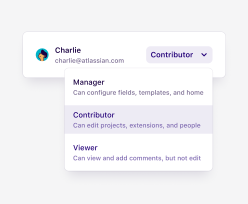













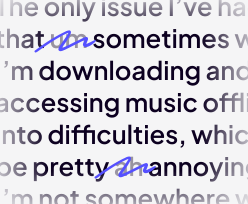


Organize and share





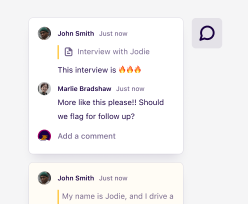


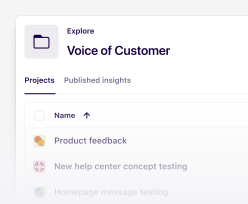




Ask Dovetail
Customer insights at your fingertips in your flow of work *Sold separately




Recruit
Easily recruit and build your customer contacts database


Participant recruitment
Set up research studies and source new participants from our pool of 3 million people.
Pay-As-You-Go: $75 per participant
Credits: Contact sales
Channels
Easily track high-volume customer feedback



Additional data points
Sitting on mountains of feedback? Add more data capacity to your plan, and let Dovetail’s AI analyze it for you.
1000 data points / month: $500 per month
5000+ data points / month: Contact sales
Admin and security

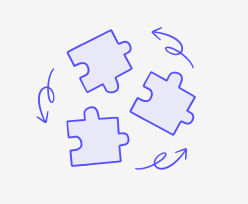


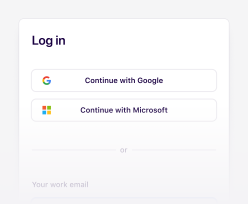


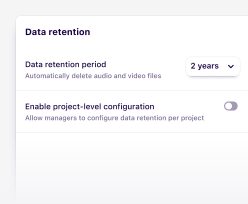
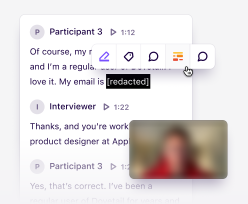



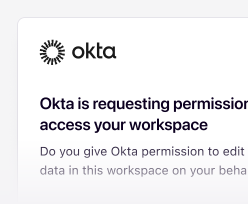
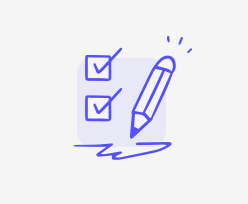
Support









Putting together a proposal?
Let us help you get your team on board with Dovetail. Answer a few simple questions, and we’ll generate a presentation that you can download and share with your stakeholders.
Build a proposalQuestions & answers
Can’t find the answer here? Contact our support team.
Users contribute data to—and do analysis within—your insights hub. Most customers buy enough users for their product management, research, and design teams. Some also buy users for their sales, customer success, support, and marketing teams to also contribute data to the insights hub.
Like users, viewers also have a user account, but they can’t upload, create, or edit. Viewers can instead only search, view, and comment on data and insights in your insights hub. Unlimited viewers are included for free to help you get customer insights in front of as many people as possible in your organization.
Access is controlled by changing a user’s role—Manager, Contributor, or Viewer—or by restricting a project or a folder to a specific user. Admins can set up user groups to make this easier on our Enterprise plans.
There’s a yearly discount available on the Professional plan. Enterprise can only be paid yearly.
No. We don’t offer discounts at this time. However, anyone is welcome to use our Free plan with its generous offerings.
Yes, you can try our Professional plan for 7 days. If you would like to try our Enterprise plan please contact sales. Once your free trial ends your workspace will be set to read-only until you choose a paid plan or downgrade back to Free.
No, unfortunately at the moment there is no way to pause your subscription. However, you can downgrade to a Free plan.
You’ll be able to use Dovetail for the remainder of your billing period. At the end of the billing period, we’ll keep your workspace in a read-only state for a further 30 days so you can export your data. After this 30-day download period, your data will be deleted in accordance with your data retention policy. We don’t offer refunds.
Yes. You can choose to pay via invoice for payments over $5,000 USD.
No. We only accept USD at the moment.
All prices are tax exclusive, and additional taxes (GST, VAT, US Sales Tax, etc.) may be applied to your invoice.
Yes! Let us help you get your team on board with Dovetail. Answer a few simple questions, and we’ll generate a presentation that you can download and share with your stakeholders.