Speed up your tag game: three features for quick and accurate tagging
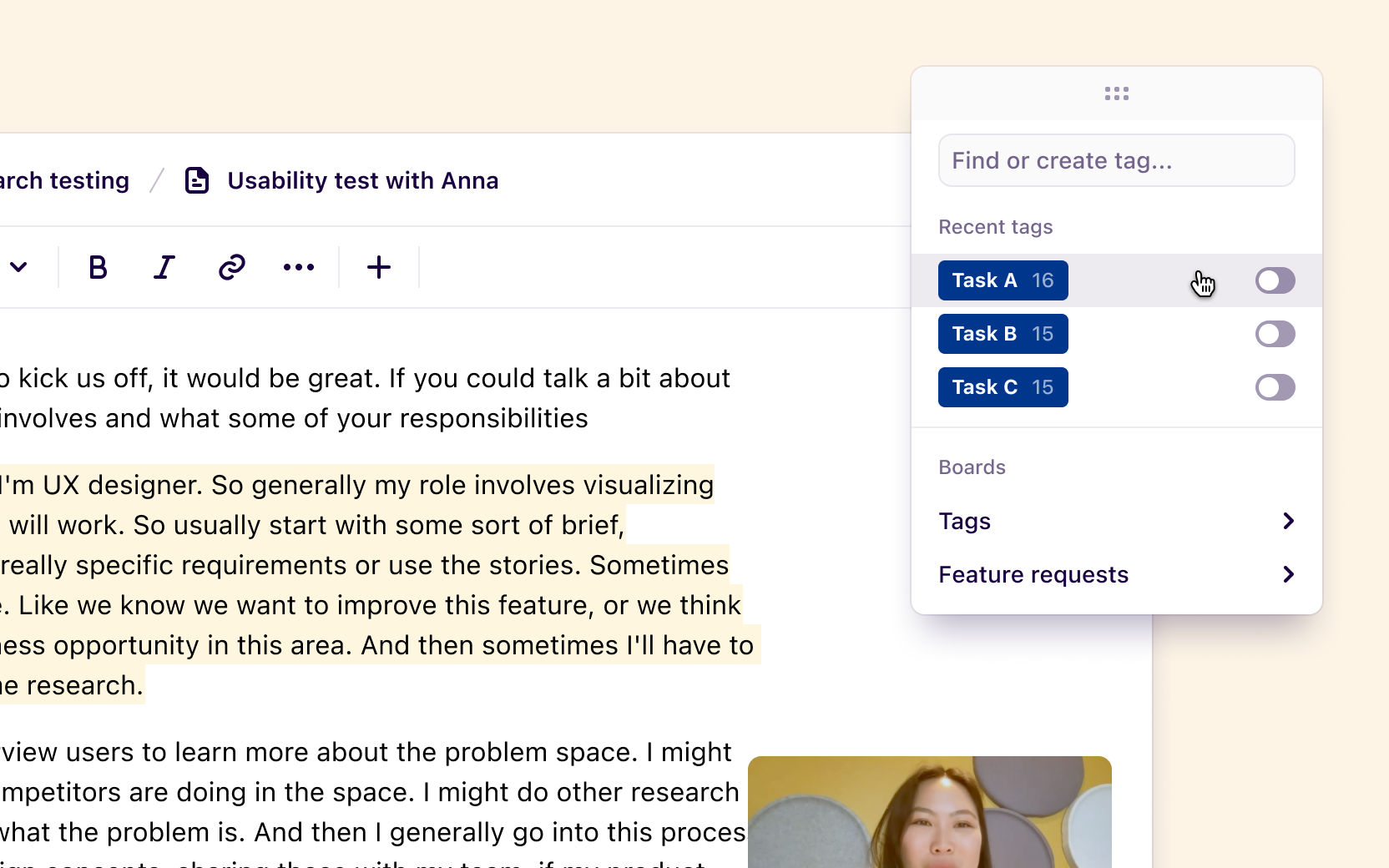
The more time you spend tagging, the less time you have for synthesizing and sharing with your team—and we know the deadline is always tight.
Despite the crunch, tagging is a job worth doing well so you can uncover patterns that get you to the heart of your customer’s problems. That’s why we’ve released three new features to speed up your tagging without sacrificing attention to detail.
Recent tags
Speed up analysis when you’re tagging large volumes of customer feedback and applying the same tags over and over. Now, the three most recent tags used by you and your team live at the top of the tag menu for easy access.
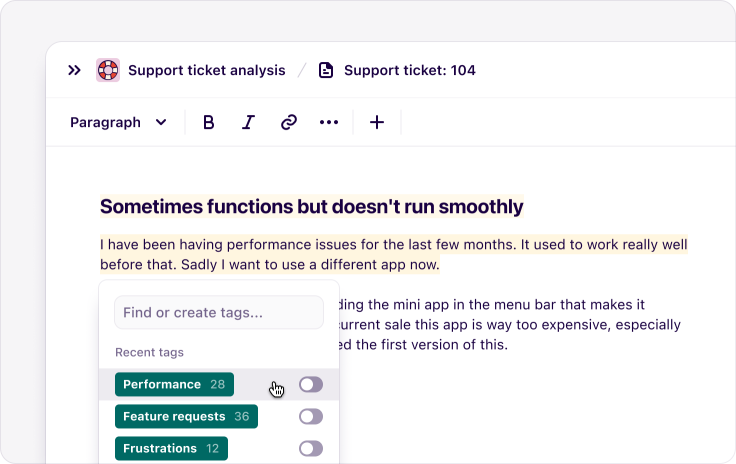
Snap to highlight
Placing your mouse exactly where you want a highlight to start and end can be tricky—particularly when you’re moving fast. Now you can select anywhere within the word, and we’ll snap the highlight to it.
Pop-out tag menu
The flexible new tag menu lets you position and reposition it as you go. You’ll be able to access your tags faster and keep your tag menu in the clear from covering important parts of your notes.

That’s not all!
Here are a few tips from Dovetail’s very own researcher, Anna Nguyen, to make your tagging even smoother:
If you’re tagging with a team, sit together so you can build your taxonomy collaboratively. Add in a tag description and shout out when you’ve created a new tag because sometimes tags can mean different things to different people.
If you can, it helps to work with two screens when tagging. Use one to apply tags and the other for your tag boards, so you’re not jumping between tabs.
If you’re tagging high-volume, repetitive feedback, don’t forget about the ability to search for keywords and apply tags in bulk.
Now with all of the time you just saved, why don’t you check out our Slack community? You’ll find lots more tips, including a channel dedicated to tagging taxonomies.


