Guide to user testing: learn what users really want
Working in a large organization with over 100+ employees? Discover how Dovetail can scale your ability to keep the customer at the center of every decision. Contact sales.
Creating user-centric products and services is critical in today’s competitive landscape. To do so, organizations must not only solve real problems for customers but also ensure products are user-friendly, seamless, and enjoyable to use.
User testing can help ensure your products are truly centered around the user and the user experience. Testing also boosts the chances of those products succeeding in the marketplace.
Feedback from user testing can help teams learn about user behavior and motivations, save the business money in the long term, and ensure there are real customers for your product. Let’s take a look at how it works.
Analyze user testing
Bring all your user testing data into one place to tag, analyze, and understand
What is user testing?
User testing has one main goal: to explore and evaluate whether customers (or users) need the product or service your team is creating.
It’s a discovery process that helps you find out whether people will use your product and whether it will solve a problem or challenge for them.
User testing is a critical first step in any product design process.
The benefits of user testing
Commonly thought of as a process for websites, user testing is essential, regardless of what your team is creating—an app, a software product, or even a service.
User testing helps prove there’s a market for your product by finding people’s pain points and motivation based on their behavior. It can also boost a business case for further investment. What’s more, insights discovered through the user-testing process can dramatically shift the designs or solutions you create—all in the name of user-centricity.
User-centricity shouldn’t be overlooked—putting users at the core of what you do can make or break a business. In fact, companies that put human-centered design at the forefront of their growth strategy saw a 228% higher ROI than the S&P 500, a stock market index of 500 industry-leading US companies. So, companies that value their customers and design for them have a greater chance of getting ahead.
Some of the key benefits of user testing include:
The potential for higher ROI
Increased chance of product success
The possibility of increased brand loyalty
Better conversion rates based on real data about customer behavior
New feedback and ideas from real-life users
Reductions in development costs by saving reworks and redirection
User testing vs. usability testing
People sometimes confuse user testing and usability testing, but they are different.
Usability testing is a process that product teams use to create people-centered products (and services). A usability testing session involves getting a representative group of users to complete separately a series of tasks using the product or service while observing their behavior. It helps ensure products are fit for purpose, simple to use, and that they’re better than any available alternatives.
User testing helps cross-functional teams discover whether users actually need the product and whether it will benefit them. User testing is an earlier-stage process than usability testing. It plays a pivotal role in what products are ultimately created by the team.
While some companies may lump user and usability testing together, bear in mind that user testing is exploratory while usability testing is evaluative. They are complementary because you have to determine whether there’s a market for your product and, once created, that the product is intuitive.
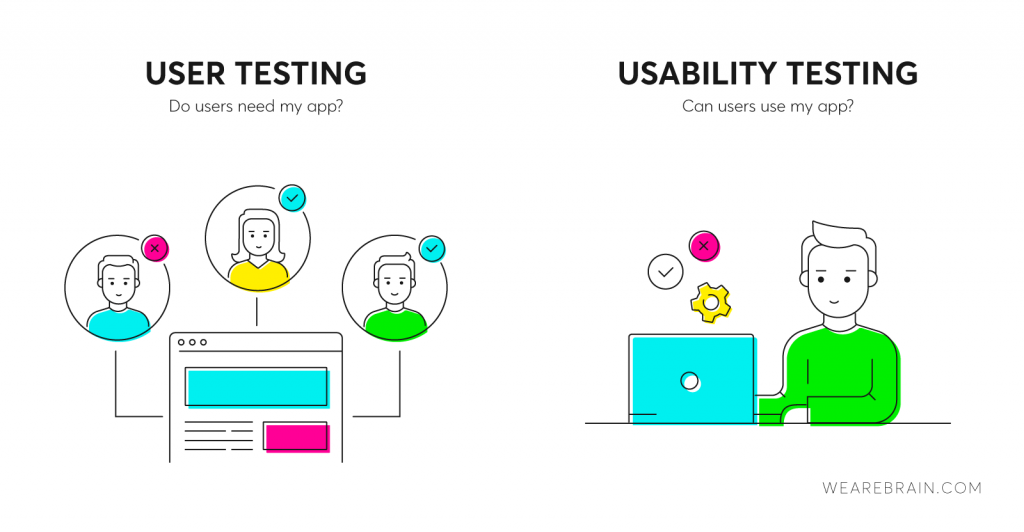
User testing methods
There are a range of user testing methods you can use to discover whether there are customers for your products and to find out if those products will solve real-world problems.
The right methods will depend on:
Your project goals
What data would be most beneficial
What customer behaviors and pain points need to be analyzed
Let’s look at some common user testing methods.
Interviews
User interviews are one of the most common methods for getting valuable feedback from your target audience. Few other methods can give you the same level of detailed insights in a short time. They can be performed at any point in the design process to guide your product team.
Interviews, unlike a focus group, involve one user at a time. They can be held in person, over the phone, or via video call.
User interviews are most valuable when you:
Have clear goals in place before the interview. While it’s tempting to want to learn as much as possible, it’s best to stick to a few key points to avoid overwhelming the interviewee.
Prepare a list of questions in advance to keep the conversation as relevant as possible
Make the user feel comfortable and ensure they have space and time to answer the questions
Avoid problematic lines of questioning—both leading questions and closed questions can prevent the user from saying how they really feel
Ask follow-up questions to gather more information
Surveys
A survey asks a series of questions to discover more about the user’s perspective. Surveys are a popular research method partly because they’re easy to create and collate.
You can collect a lot of information through a survey in a short period. The process also tends to be inexpensive.
Surveys come in many forms, for example:
Online questionnaires
Phone calls
Email
Third-party survey platforms
To get the best results from a survey, you need to ask the right questions. The best surveys typically have:
Consistent ranking scales so there’s no ambiguity in the results
Questions that are specific and relevant to the team’s overall goals
In user testing, there are usually two main goals:
To learn more about your users, including demographics
To learn more about the problem you’re solving for them
With these goals in mind, some examples of common survey questions include:
Demographics:
What is your occupation?
What is your level of education?
What is your age?
How do you identify?
Problem-solving:
How often do you complete this task?
What tools do you normally use for this task?
What would be helpful to you when completing this task?
What are your biggest challenges when carrying out this task?
Focus groups
Focus groups are a commonly used research method. They can provide a significant amount of information about how demographically similar people evaluate a specific product, concept, or service while interacting with each other.
A focus group usually involves a small number of users (typically 10 or fewer) and it tends to be an informal gathering. The purpose is to gather information about users, including their preferences, pain points, behaviors, and motivations, through discussion.
Focus groups can help you quickly understand whether there’s a market for your product and whether the product solves a customer need.
To conduct a best-practice focus group effectively:
Use a moderator or team member who can act as a neutral party to allow participants to share what they really think and feel
Ask open-ended questions to increase the chances of spontaneous or off-the-cuff feedback
Have a set of topics or questions that relate to the team's goals and intentions
Keep bringing the topic back to what the users need, their pain points, and their motivations
While focus groups can be valuable for gaining new insights and discovering whether there’s a market for your product, they do have downsides. Users may say they act in certain ways or have particular preferences, but their behavior may show otherwise. Coupling focus groups with behavioral data is very helpful.
Guerilla testing
Guerilla testing is a low-cost user testing method that’s useful in the early stages of product design. It involves going into a public place—such as a café, a busy street, or public transport—and asking people what they think about your idea or low-fidelity prototype.
Participants are usually chosen at random to be part of testing and may be offered an incentive—like a free coffee.
Guerilla testing can help you discover whether your design or idea is on the right track. It’s also one of the least expensive forms of user testing.
You’ll likely discover key information about your potential customers as well as their major pain points.
The downside to this method is that your participants may not represent your target market since they’re chosen at random. Therefore, the data collated may lack weight on its own.
To complete effective guerilla testing, it’s best to choose a public location that includes people who are likely to be in your target market.
A/B testing
Another handy user testing method is A/B testing—also known as split testing. This technique can be used in multiple stages of the testing process—during both user tests and usability tests.
The process involves offering two versions of one aspect of your product to users. This might be a subject line, a layout, a color scheme, or a call-to-action button.
In A/B testing, one set of users is shown version A of the product, while another set is shown version B. The most effective version can then be gleaned from data—measured by clicks, time spent on a task, or via a survey.
When it comes to early-stage user testing, there are many ways in which A/B testing can help.
A/B testing of a current product or service can provide a lot of information about a proposed project. It can help to build a picture of what users want and need as well as their behavior when faced with different options.
However, in the early stages, A/B testing may be difficult to complete if no products are built that can be tested. Early prototypes—even something simple made from paper—can be tested on users in this case.
Try offering participants two subtly different versions of a low-fidelity prototype to understand which better solves the problem for users.
Because A/B testing is data-backed, it can help build a business case for further investment.
A/B testing can help clarify for teams what’s more effective and helpful for users. And it’s typically a reliable research method, as the data gathered is from real-life examples.
User personas
User personas are a valuable research technique because they help designers create products with a specific person in mind who represents a target market. Without personas, design and development can become too general and the end product might not truly solve problems or speak to the customer.
Information gathered through focus groups, surveys, and guerilla testing—as well as additional demographic information found through third parties—can be used to create data-driven user personas.
User personas help designers clarify who they’re creating for. They can also highlight gaps in knowledge about the intended audience.
To create a user persona, a one- or two-page template is used. The document will include key information such as:
Personal summary
Personality information
Goals
Motivations
Pain points
Ideals
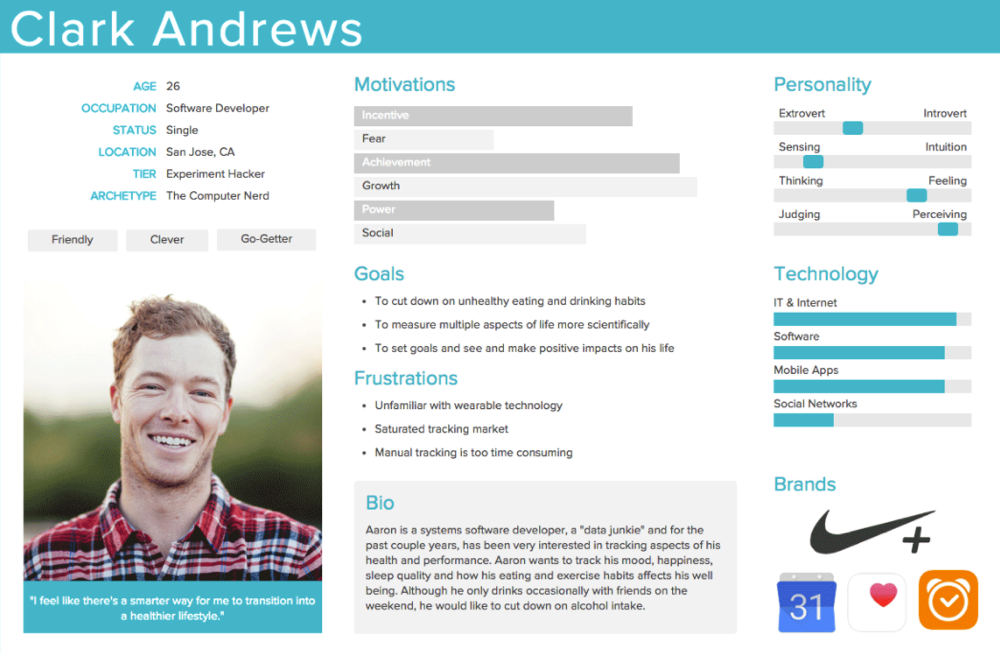
An example persona is John, a 60-year-old golfer who wants to find people in his local area to tee off with. Ideally, he wants to find others in the same age group who have a similar golfing ability, and time in the week to play.
A design team working on a local networking tool can create with John in mind. Using the information in his persona, they can work on features such as the selection of interests, age groups, availability, and location. This will ensure that John can easily find other golfers in the area.
Knowing John’s pain points, and understanding what he likes to do, can help the design team empathize with him—rather than thinking of him as an afterthought.
The more designers know about and empathize with their users as they create the designs—their wants, needs, and challenges—the better the whole team can create meaningful and useful experiences for them.
In the early stages, developing user personas can help inform the designs as they’re created and quickly highlight issues or areas of friction.
How to conduct user testing
To conduct meaningful user testing, it’s essential to:
Set out key goals first
Establish your key metrics for success
Choose your representative participants carefully
Analyze the most important data
To conduct best-practice user testing, try the following steps:
1. Set key goals
The first, and most important, step is to clarify your team’s key goals. Defining this early is essential. It avoids participants from being overwhelmed with irrelevant test questions and ensures there’s a clear outcome.
A few key questions to ask when goal-setting include:
What do we most need to understand about our target market?
What data will help push our project forward?
What do we most need to learn?
Will our proposed solutions benefit our customers?
2. Create a low-fidelity version
To discover whether users need a product, it’s helpful to create a low-fidelity version of the idea so users can see how it would work and whether they would use it. This means they can see and interact with the product and offer more constructive feedback.
This could be something as simple as a paper outline, storyboards, or a simple sketch to provide users with context.
3. Choose a research method
Choose a testing technique that’s most appropriate for your project. To decide which method is right for you, there are questions your team can ask:
Where are our knowledge gaps?
What data would back up our project goals?
Does our proposed product solve a real-world problem (and do we have evidence to prove this)?
How can we check if potential customers will like our proposed solution?
What will strengthen our business case?
4. Choose the right participants
For effective user testing, you need participants who represent your target market.
Finding those people, though, can be tricky. If you already have a product, it’s helpful to speak to your current customers—they’ve already proven they’re in your target audience.
Forums, advertising, local groups, recruitment agencies, and organizations in your relevant area are also good ways to identify potential participants.
Let’s say you’re designing a dating app—you’ll want to locate single people who are looking for a partner. You could find these people in online groups, through a local meeting, or even at a dating event.
5. Determine the right location
Before kicking off the test, decide on the right setting for your chosen testing method.
While your office might seem the most obvious, it won’t always be appropriate. If you’re guerilla testing, for example, a local park or cafe might be better. If you want to test in a user’s typical location, testing in someone’s home might give the most useful information about how people interact with the products they already have.
When choosing a location, consider:
What might distract users as they test
What will make them feel most comfortable (and therefore help you glean the most valuable insights)
What feels the most relevant and appropriate for your project
When meeting in person is impossible, consider all the possibilities for conducting remote research, recording the data, and analyzing it afterward.
6. Conduct the test
Once those elements are in place, it’s time to carry out the test. It’s best practice to have:
A neutral moderator who can act without bias to get the most genuine and spontaneous responses from the participants
A discussion guide with a series of non-leading, open-ended questions to allow for extended answers and new insights
A clear method by which to collect the data to ensure accuracy
Valuable metrics to test
A time limit to keep the topic on track and avoid overwhelming participants
7. Get meaningful insights
Once you have completed the user testing, the next step is to complete a user testing review—collating all the data into meaningful insights.
These should be easy to read and interpret so that key learnings can be readily shared across the business—both for deep understanding within teams and to bolster the business case for further investment.
Consider different learning and understanding styles. The use of color, graphs, and images can help people quickly absorb large amounts of data.
8. Use user testing tools
One of the fastest and easiest ways to accurately collate and analyze data is to make use of established user testing tools. Otherwise, your most valuable insights may be hidden under the noise of information and data.
Continual learning
One of the best ways teams can create user-centric products is through continual learning. That means never making assumptions. Continually return to users—through both user testing and usability testing—to ensure their every need is met, all steps are seamless, and you create the best possible solutions for customers.
The continual learning approach means you keep testing as you design and develop in a loop. This keeps customers at the core of what you do.
User testing for user-centricity
In today’s competitive landscape, designing customer-first experiences isn’t just an ideal—it's essential. Companies that don’t maintain user-centricity are likely to get left behind.
Early user testing helps you ensure that not only do your products (or services) have a market but that they’re solving problems for users too.
With users at the forefront—through continual testing and learning—you can create the best possible products for them.
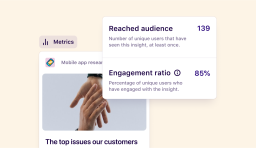
Learn more about user research platforms
Should you be using a customer insights hub?
Do you want to discover previous user research faster?
Do you share your user research findings with others?
Do you analyze user research data?
Editor’s picks
Last updated: 24 June 2023
Last updated: 29 May 2023
Last updated: 6 March 2025
Last updated: 6 March 2025
Last updated: 27 November 2024
Last updated: 18 December 2024
Last updated: 16 February 2025
Last updated: 22 December 2024
Last updated: 31 January 2025
Last updated: 1 February 2025
Last updated: 8 January 2025
Last updated: 26 February 2025
Last updated: 1 February 2025
Last updated: 26 February 2025
Last updated: 31 January 2025
Latest articles
Last updated: 6 March 2025
Last updated: 6 March 2025
Last updated: 26 February 2025
Last updated: 26 February 2025
Last updated: 16 February 2025
Last updated: 1 February 2025
Last updated: 1 February 2025
Last updated: 31 January 2025
Last updated: 31 January 2025
Last updated: 8 January 2025
Last updated: 22 December 2024
Last updated: 18 December 2024
Last updated: 27 November 2024
Last updated: 24 June 2023
Last updated: 29 May 2023