Learn
Help
Updates
© Dovetail Research Pty. Ltd.
TermsPrivacy PolicyInsight metrics

Understand the impact of your work with insight metrics. Metrics help capture an image of your insight’s traction and engagement, displaying information on who is engaging with your insights and how.
Contents
Viewing metrics
To view insight metrics, open your insight > View/s > Metrics.
Understanding metrics
Reached audience: Number of unique accounts that have seen the insight.
Insight discovery: Where users discovered the insight.
Audience role: Who is accessing the insight.
Audience access: What level of access in Dovetail.
Engagement ratio: Percentage of unique accounts who opened content in the insight.
Full page read: Percentage of unique users who scrolled to the bottom of the insight.
Most Popular: Number of unique users who clicked through a link within an insight.
Please note
For privacy reasons, metrics are only tracked for logged in users. Insights shared using a public access link will not have it's metrics tracked.
Give us feedback
Was this article useful?
Next article
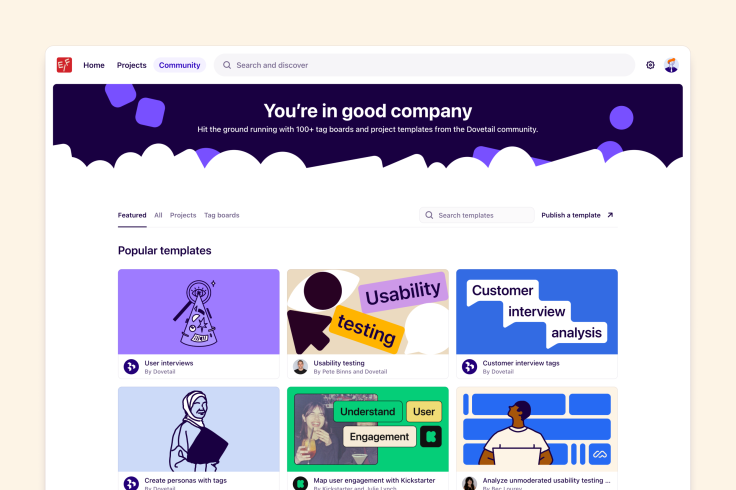
Dovetail templates
Browse free and customizable templates to get started in Dovetail.
Log in or sign up
Get started for free
or
By clicking “Continue with Google / Email” you agree to our User Terms of Service and Privacy Policy