How to connect Zoom to Dovetail
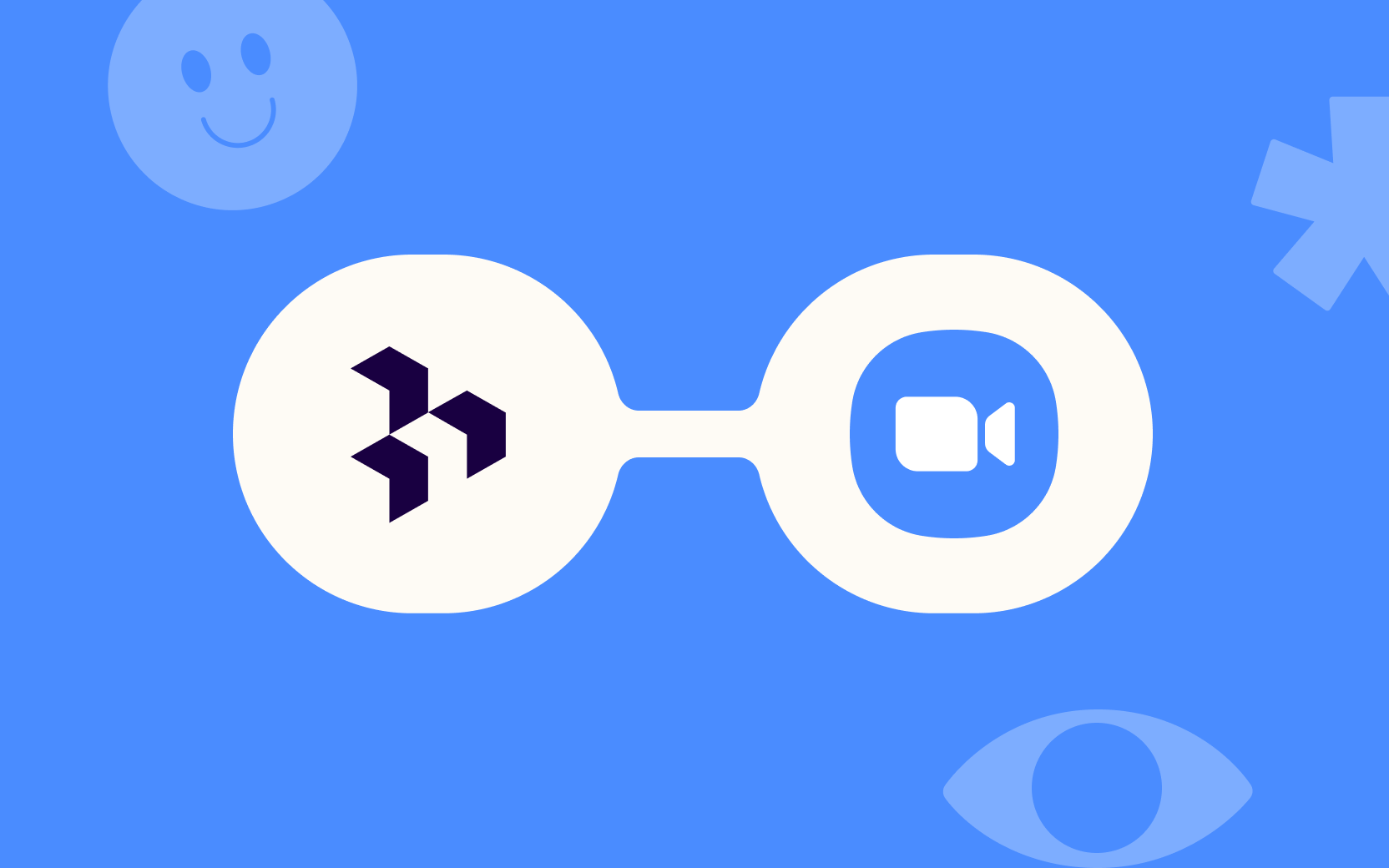
The best time to analyze your calls is right after they happen—when it’s still fresh in your mind.
Stop jumping between tools, downloading and uploading recordings, and delaying your analysis. You risk letting valuable insights slip through the cracks and waste time trying to recollect your original thoughts.
Connect Zoom to Dovetail to streamline the process and seamlessly import your Zoom cloud recordings. Start analyzing meetings, interviews, and conversations in Dovetail right away and get to insights faster.
What you can bring in
Dovetail supports standard file formats, including MP4, MOV, MPEG, MP3, M4A, and more. Here are some common types of video and audio that you can bring in:
Customer interviews: if you’re running a research project or just talking to customers, import your recordings immediately and ensure feedback doesn’t get lost in messy folders.
Usability testing: testing products and features with users? Understand how your customers interact with different parts of your product by analyzing it in Dovetail.
Stakeholder meetings: synthesize your stakeholder interviews, workshops, meetings, and more in Dovetail to build context and narrow down the problem space.
How to connect Zoom to Dovetail
Connect your Zoom account to Dovetail in just a few steps. Watch the following video to learn how.
Connect Zoom to Dovetail today. Plus, find out how to connect more of the tools you love in our integrations blog.


