How to connect OneDrive and Sharepoint to Dovetail
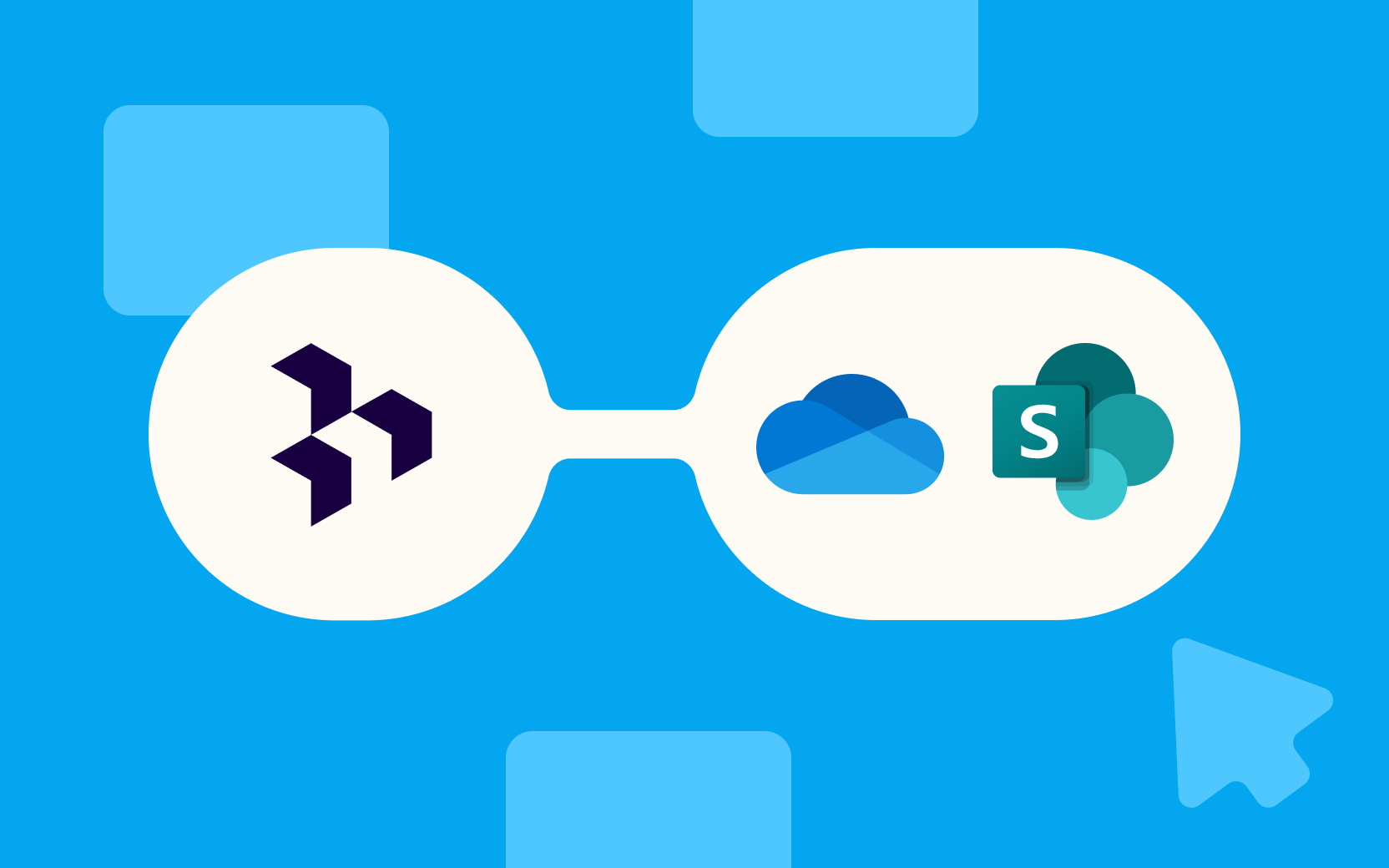
Import all your data from OneDrive and Sharepoint into Dovetail to create a connected, powerful insights hub.
It’s hard to get to insights fast when you have to manually download and upload files across platforms. Data gets lost in the process, and so does your time.
Cut out the busy work with our Microsoft integration. You can import straight from OneDrive and Sharepoint to set up your insights hub in minutes.
What you can bring in
Now it’s easy to import Teams recordings, Word documents, and PowerPoint presentations, along with other videos and files for analysis. Here are some common types of data you can bring in from OneDrive:
Customer interviews: done with a customer interview, stakeholder meeting, or usability test you ran in Microsoft Teams? Import the cloud recording into a note to transcribe, highlight, and tag straight away—and get to insights fast.
Desk research: bring in Word documents and PowerPoints and analyze market research, academic papers, pitch decks, presentations, and more, all in Dovetail.
NPS feedback: upload structured data in Excel spreadsheets—like NPS feedback, survey responses, and product feedback—and uncover findings to gain a deeper understanding of your customers.
Connect OneDrive and Sharepoint to Dovetail in just a few steps. Watch the following video to learn how.
Connect OneDrive and Sharepoint to Dovetail today. Plus, find out how to connect more of the tools you love in our integrations blog.


