Add more hierarchy in a project with multiple boards
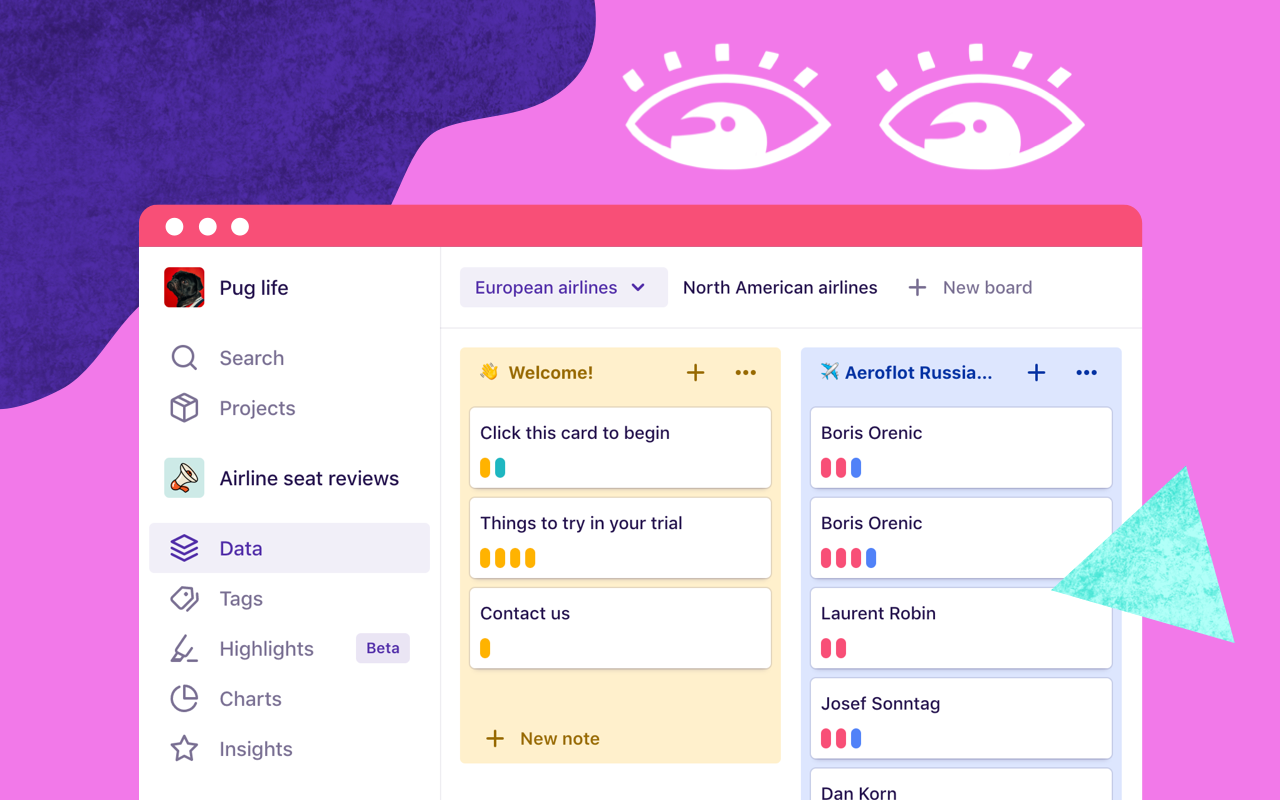
Some of our customers have very large projects with a lot of data and a lot of tags, and one thing we’ve heard from them since we launched projects is that there’s not quite enough hierarchy inside a single project for projects to scale to thousands of items.
Multiple boards introduces another level of hierarchy in projects and gives you a new way to organize your data. Like sheets in a spreadsheet or tabs in your browser, boards can simply be rearranged with drag and drop:
You can create boards on the Data page to organize your data:
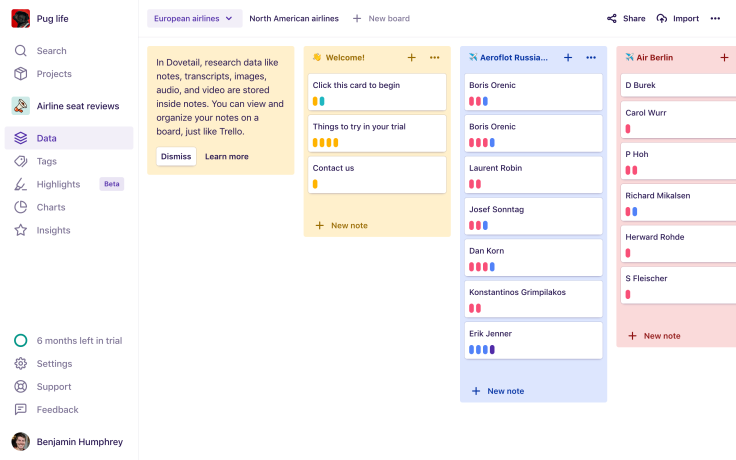
…and on the Tags page, to organize your tag groups:
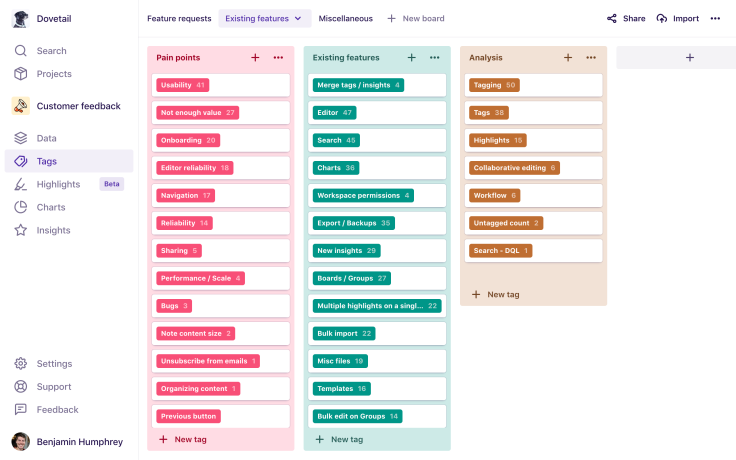
Of course you can move groups between boards inside a project. Simply open the group’s Actions (···) menu and click Move to… to select a board.
Boards also show up in breadcrumbs everywhere, and you’ll be able to filter your data and tags by boards in upcoming improvements to our search user interface. Lastly, multiple boards paves the way for global tags, another feature we’re working on.


