Renaming Discover to Home and making it more relevant
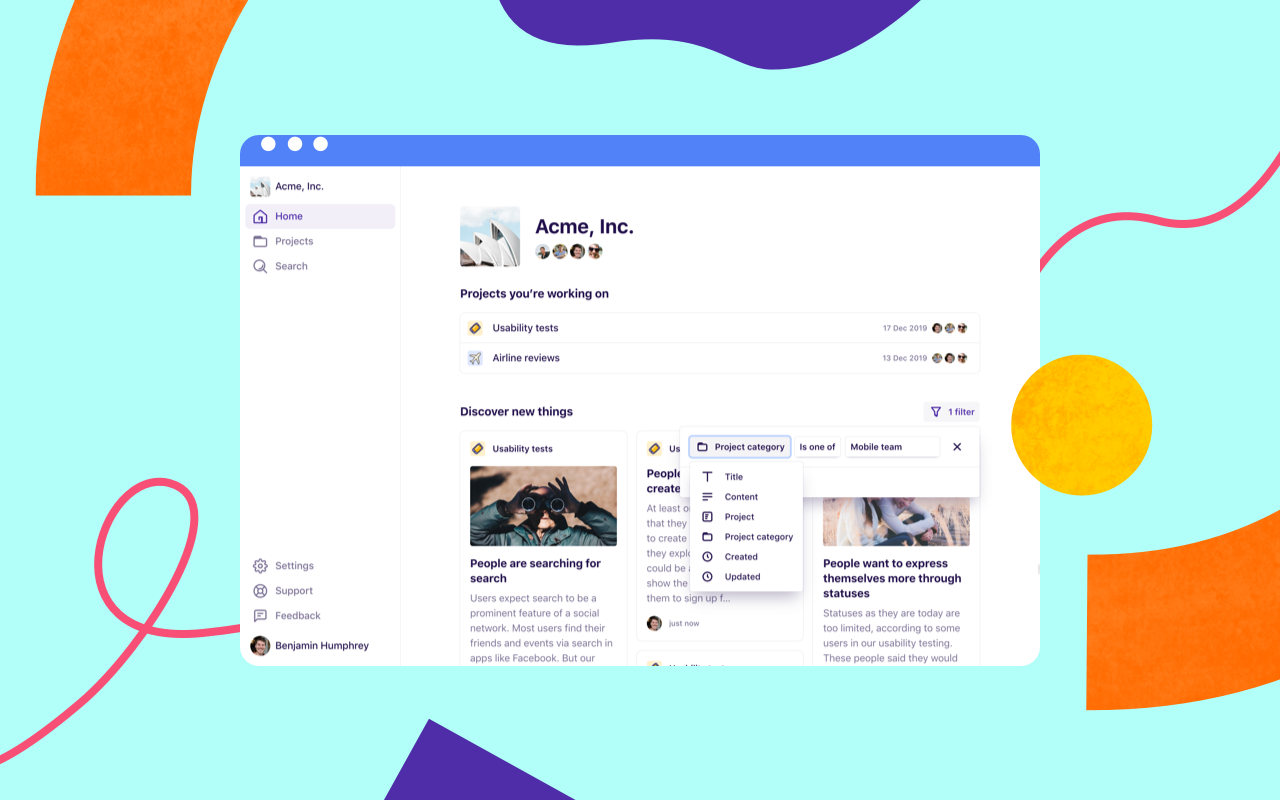
We’ve renamed our Discover page to Home to make it more similar to what people are used to in other products, and shipped a couple of small features to make Dovetail more relevant to you. Now, when you log in to Dovetail, or click your workspace logo in the top left, you’ll be taken to Home instead of Discover.
At the top of Home, you’ll see a section called Projects you’re working on which displays a list of projects you’ve created or contributed to in the past 30 days. The list is automatically sorted with the most recent project at the top.
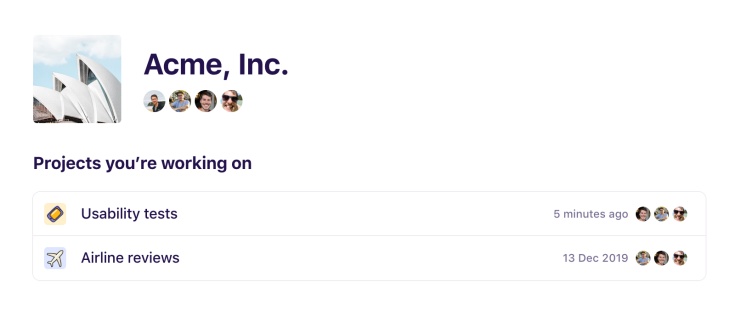
If you’re working in a large organization, sometimes not all insights are relevant to you, especially if they come from different departments, teams, or products.
You can now filter the list of insights shown in the home feed by various attributes including project category (e.g. department or team), project, date, and more. Any filters you add are persisted, so they’ll still be there when you come back later.

These are just a couple of small improvements we continue to make as we learn from your feedback. Keep an eye out for more improvements to Home in the future!


