How to create video highlight reels that influence

As any researcher knows, conducting research is only half the battle. Once you’ve found something worth sharing, it has to be effectively communicated.
No matter how rigorous your practice or ironclad your results, we often don’t believe something until we see it for ourselves. We can create all of the graphs, tables, and decks we like; but nothing builds empathy quite like hearing it straight from a customer.
Video highlight reels give you an opportunity to bottle these experiences and bring them into the room with you. Reels can live in insights, they can be dropped into decks, or they can be shared as a short-form thought starters in Slack. In this guide, we’ll take you through all the steps required to create your first video highlight reel.
There are two ways to create a video highlight reel: top-down, and bottom-up. Both require highlighting and tagging.
Building top-down highlight reels
Top-down highlight reels are perfect when you’ve decided to make a reel as an afterthought, perhaps at the end of of a project. This approach starts with choosing your most critical tags, then uses filtering to progressively narrow down on your important highlights.
Choosing critical tags
Starting from one of your tag boards, click into a tag of interest. If you’re not sure where to start, it can be helpful to Sort your tags by Count to identify your tags with the greatest of number of highlights.
Once you’ve chosen a tag, you’ll be taken to its page. At the top of the page, you’ll see your video highlight reel, and at the bottom, all of the reels’ constituent highlights.
Refining your reel
At this point, adopt a mindset of ruthless minimalism. When it comes to choosing highlights to include, less is more. To remove redundant or non-critical highlights, use the Filter button. You can chain together as many filters as you need to drill down to your favourites. Potential options include:
Filtering by word
Filtering by participant
Filtering by demographic, psychographic, or firmographic field
To rearrange the order of your reel’s highlights, click the Sort button. You can order your highlights by Participant, Date Created, or Alphabetically.

Sharing your reel
Once you’re happy with your highlight, you have two options: share it directly or export it as a .MOV.
To share directly, click the Share button in the top right. From there, you can copy a link to your reel, or share it directly with any teammate who has a Dovetail account.
To export your reel, click the Download button in the bottom right hand corner of your reel. Once you’ve downloaded your reel, it’s easy to drag and drop the file into a Keynote, PowerPoint, or Canva presentation.
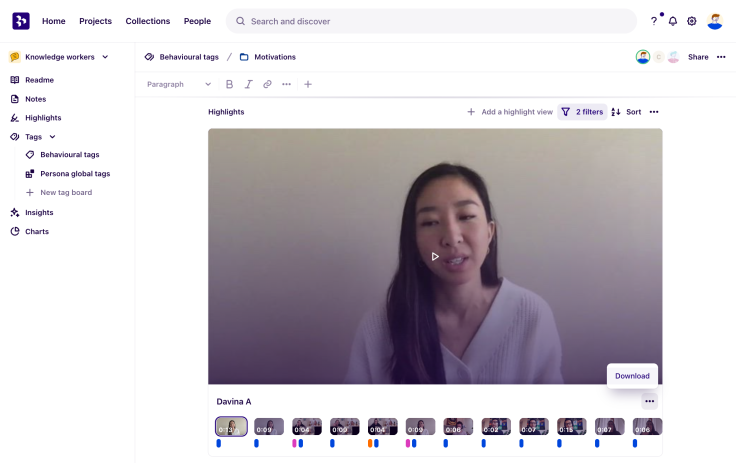
Building bottom-up highlight reels
Bottom-up highlights are the more intentional approach to reel creation. This is ideal for when you’re starting off a project, and want to explicitly build up content for your reel as you go through your analysis. This approach is much more straight forward.
Creating tags specifically for reels
From your tag board, create a new tag group, and name it Reels. This group will be a container for the key video highlights you’d like to share with stakeholders.
If you intend to create several reels, create several tags within your new tag group: for instance, Reel A, Reel B, etc. You can give these more descriptive names later.
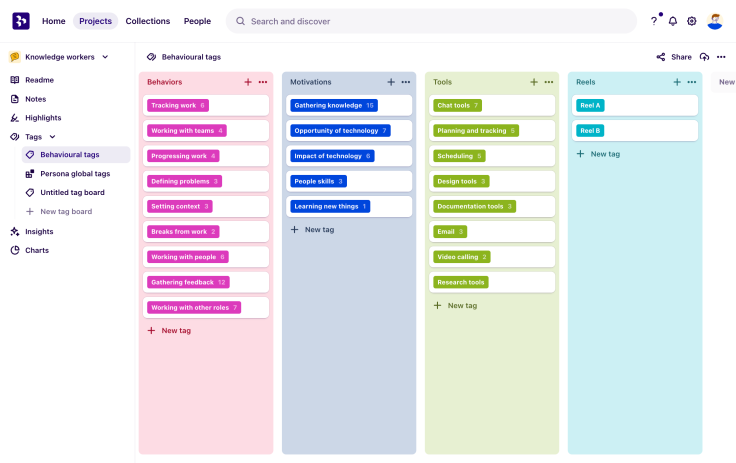
Tagging highlights
As you go through your analysis, keep your Reel board in mind. If you come across something important enough to include, use one of your new Reel tags.
Refining and sharing your reels
From here, all of the same principles apply as in the top-down case. Use Filter and Sort to iterate on the content and order of your reel, and the Share and Download buttons to share the finished product in the way that best works for you.
Creating and sharing reels can be one of the most powerful tools at your disposal for effectively communicating insights gaining research buy-in. Jump into Dovetail and create your first reel today.


