Summarize and share research findings with insights
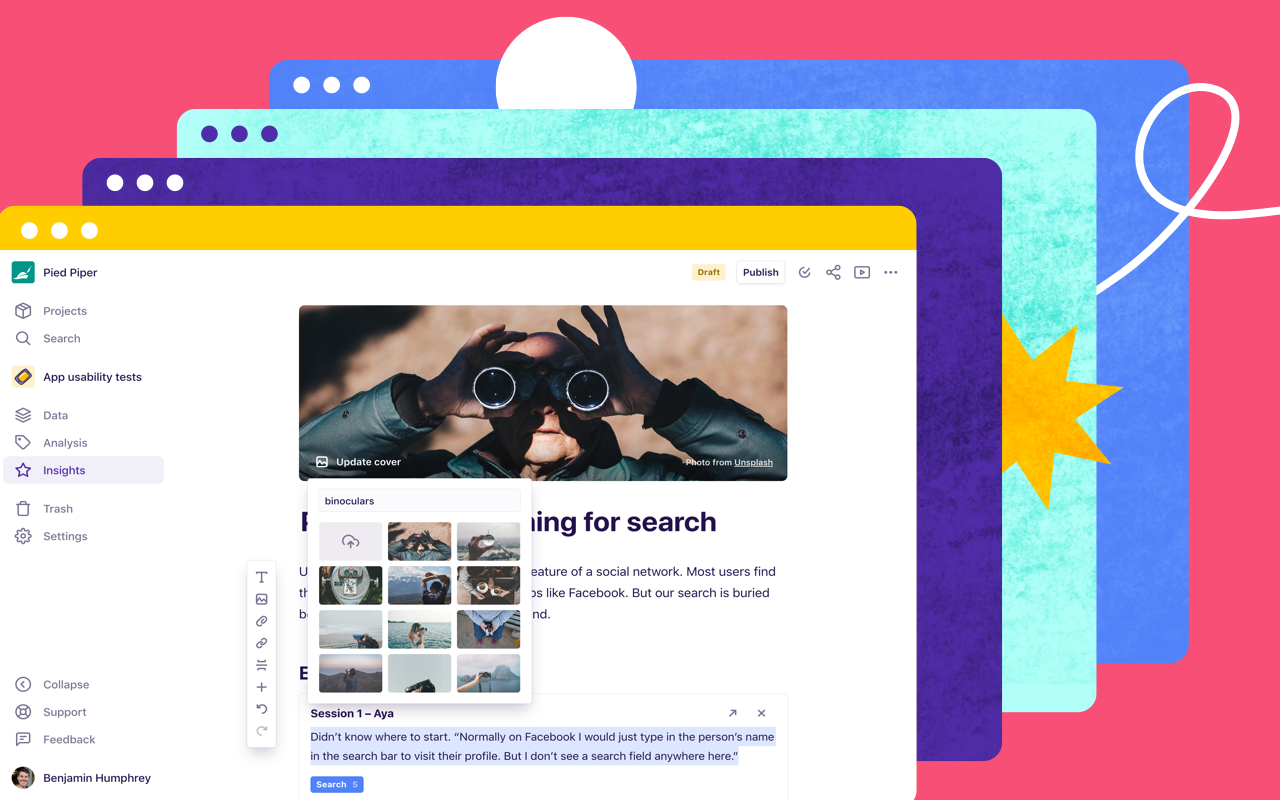
Now it’s easier to summarize your research findings and share them with your team or external stakeholders. With our new insights feature, you can easily:
Summarize your project by embedding references to relevant evidence like notes, tags, quotes, and media from your analysis.
Standardize how your organization stores, presents, and searches for user research insights across current and historical projects.
Save time by avoiding the need to copy and paste data from Dovetail into slideshows and reports that you need to design from scratch.
Share user research insights with others in a simple, attractive format, including with people who don’t have a Dovetail account.
Present user research insights on the big screen with our new fullscreen presentation mode and quick keyboard navigation.
Feature overview
Insights are now in top-level project navigation next to Data and Analysis. By default, they are presented in a newspaper-style layout with large images, excerpts, author avatars, and publish dates.
You can rearrange each insight so the most important ones are at the top of the page, and if you prefer lists, you can toggle between grid and list layouts by clicking the button in the top right corner.
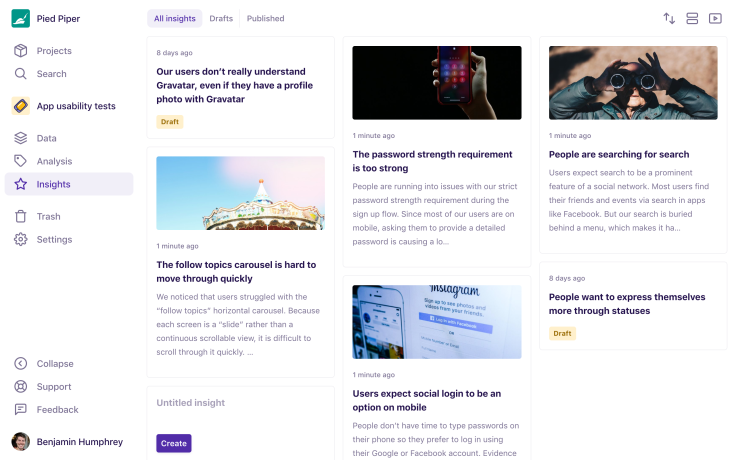
References
An individual insight is sort of a hybrid between a blog post and a slide in a Powerpoint deck. You can write about your insight like normal, but the focus is on inserting references to data in your workspace.
Right now you can embed highlights, notes, and tags, and media like images, audio, and video files. We’ll add more reference types as time goes on.
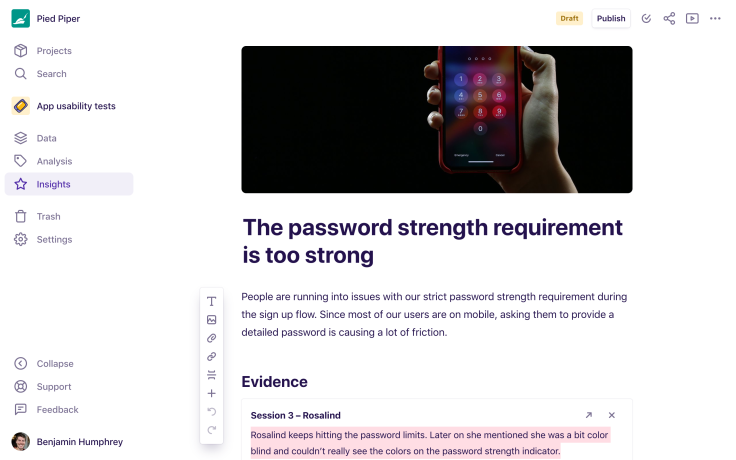
You can use our query language to filter your results and find the right references to embed in your insight. Also, references don’t have to be from the same project — you can embed data from other projects, too.
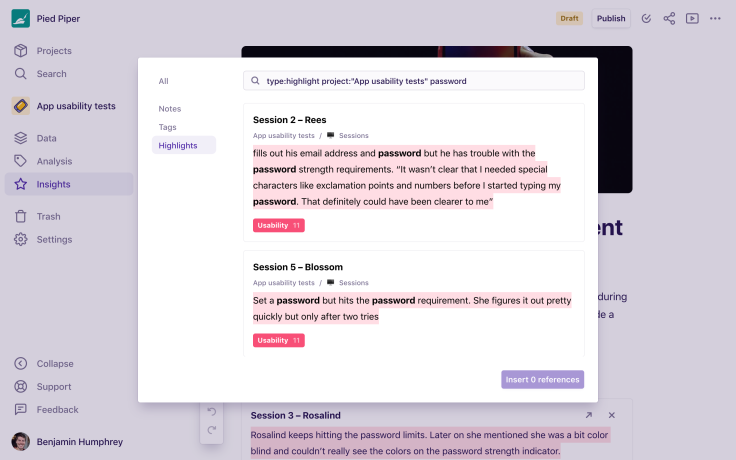
Cover images
Insight cover photos give you a quick way to make your insight more visual. You can upload your own image as a cover photo or search for one from thousands of free photos using our new Unsplash integration.
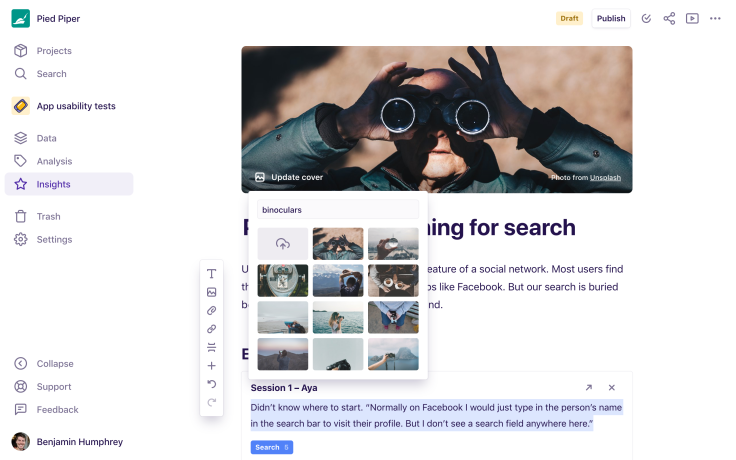
Publishing
Publishing an insight will make it read only and show it in presentation mode. In addition, when you publish an insight, it will trigger the ‘New Insight’ trigger in our Zapier integration. The ‘New Insight’ trigger lets you set up neat workflows like automatically sharing published insights to Slack.
We have some more plans for the publishing feature. In the future, published insights will be sent to people who are watching the project, and they’ll be included in an email digest for all users in the workspace.
Presentation mode
Presentation mode is a bit like a slideshow. It’s a way to share your insights in a focused, fullscreen experience, with large font sizes and a horizontal carousel where you can move between insights with the arrow keys.
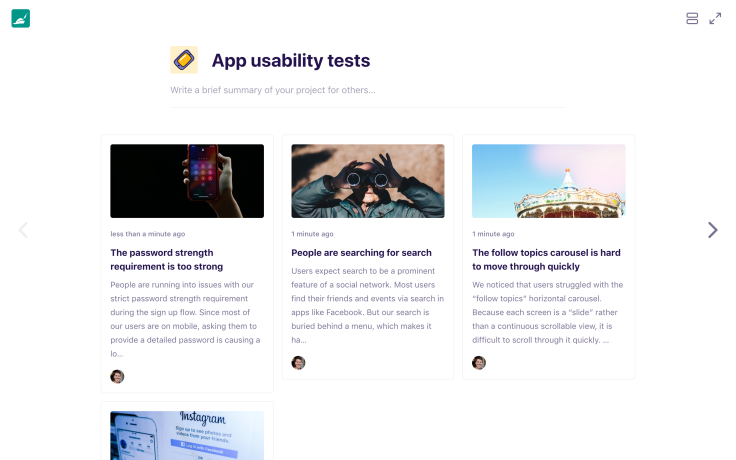
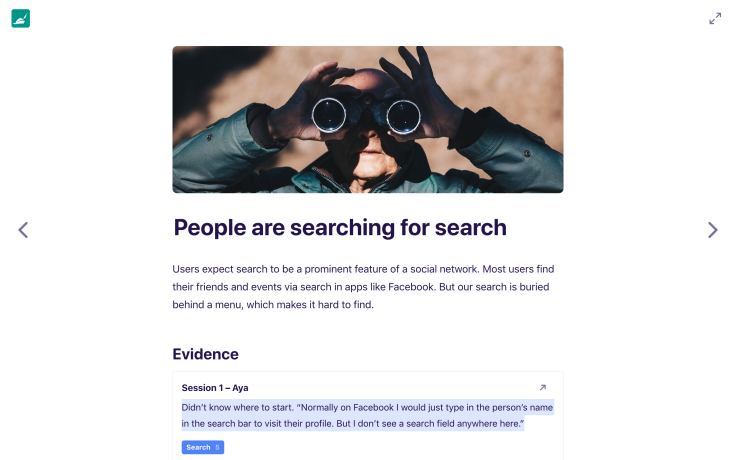
Insights in search
While insights belong to a project, they will be surfaced in search so you can see a list of insights across all projects. References are also cross-project which means you can insert references to data in other projects.
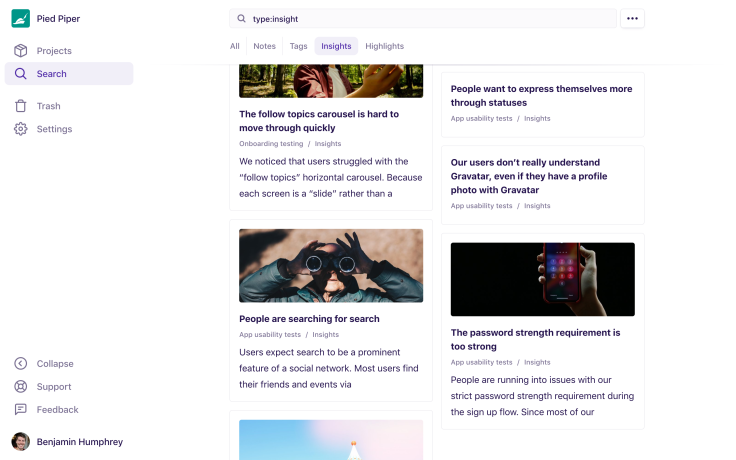
Sharing
You can quickly share an insight with multiple people at once by sending an email using our new Share via email feature.
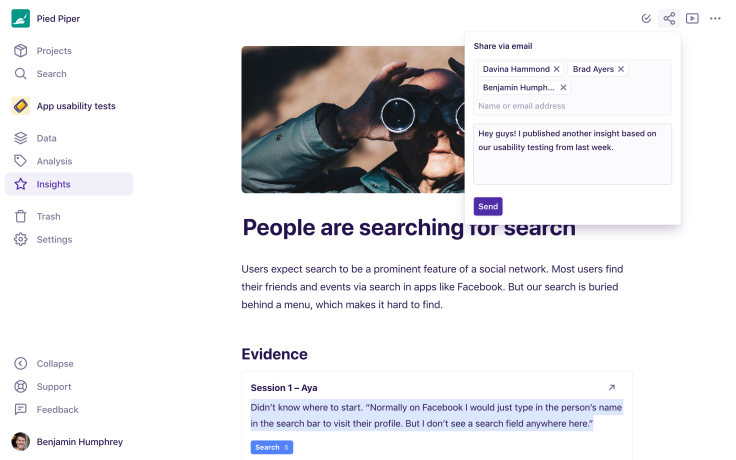
Lastly, with project public access enabled (coming soon), people will be able to view a project’s insights in presentation mode even if they don’t have a Dovetail account. This is ideal for sharing your research insights and findings with stakeholders or external clients.
Start using new insights
New insights are available for everyone now!
Simply log in, open a project, and click Insights in the sidebar to get started. If you have legacy insights, you’ll be prompted to migrate them to new insights or to tags.
This is just the beginning for insights. We’re excited about the potential for this new feature, and we can’t wait to hear your feedback!


