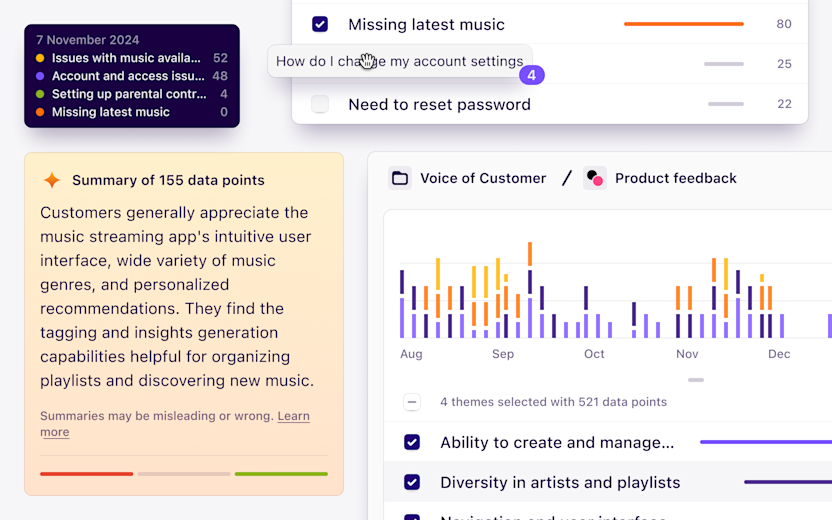Dovetail in the Details: 18 updates to analyze data fast and manage your insights hub with ease
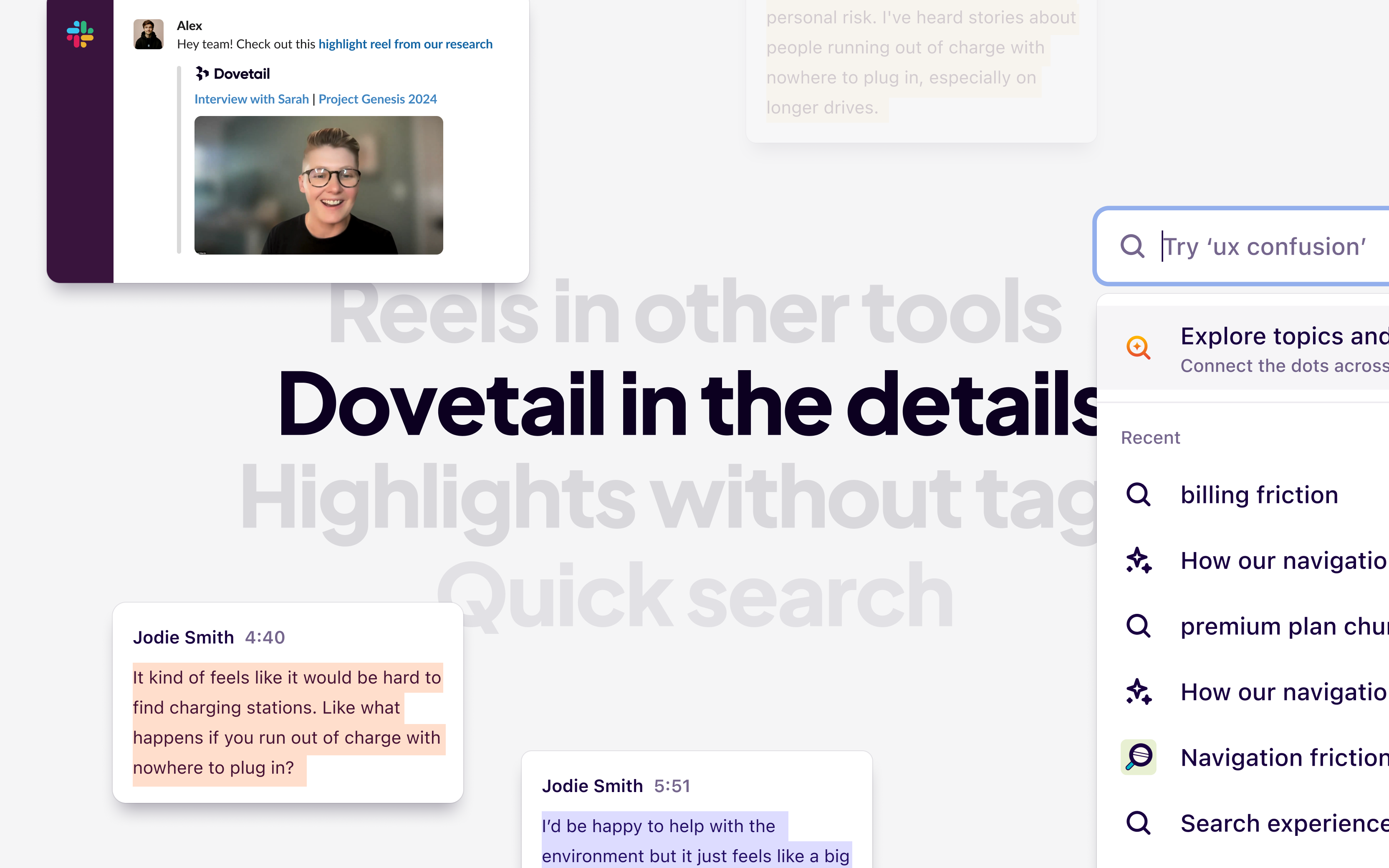
Who could imagine Insight Out was four months ago? We’re thrilled to hear how you’ve been using our latest AI-powered features to speed up analysis and answer burning customer questions faster than ever. I’m excited to share the small but mighty improvements we’ve made to Dovetail based on your feedback. From making integrations smoother to refining your editing tools, these changes are designed to streamline your workflow.
Who could imagine Insight Out was four months ago? We’re thrilled to hear how you’ve been using our latest AI-powered features to speed up analysis and answer burning customer questions faster than ever. I’m excited to share the small but mighty improvements we’ve made to Dovetail based on your feedback. From making integrations smoother to refining your editing tools, these changes are designed to streamline your workflow.
Let’s dive in.
More powerful transcription
We get it. You love transcription, so we’ve made it even more powerful. Check out these recent improvements, including better summarization and speaker detection.
1. Speaker labels included when copying transcript sections from Dovetail.
2. Summaries auto-update speaker labels when names are assigned.
3. More detailed transcription summaries.
Faster analysis
We heard that magic highlight and magic cluster 10X your analysis. Now, you can do it even faster with improved canvas views, creating highlights without needing to add tags and more.
4. Ability to resize rectangles on canvas views from the sides and corners.
5. The contextual toolbar now moves with selected objects on the canvas.
6. The tag picker search bar auto-selects when adding tags.
7. Add up to 1,000 highlights at a time to a highlight canvas from the picker.
8. The note sidebar reopens your last active tab for other notes.
9. Create highlights without tags.
Better usability for insights
The more beautiful the insight, the more your stakeholders believe it, right? Now, with enhanced mouse functionality and automated reels, creating beautiful insights has never been easier.
10. Text blocks can be added above existing blocks with more accuracy.
11. Bulk-added video highlights in an insight auto-combine into a reel.
Organization and security
Your team needs access to the insights needed to unlock their next decision. You’ve got the keys. We’ve made it easier for your team to control access without risking PII.
12. You can now set access controls for a folder while it’s being created.
13. Updated workspace field access to align with permission levels.
14. Download a CSV of all workspace users from the Users page in settings.
15. Find and filter your deleted items in a consolidated workspace trash.
16. Follow all projects in a folder with one click to stay updated.
That’s not all
Before you tune out, we’ve got two last releases to make finding insights easier—both in Dovetail and in the tools your team loves.
17. Play highlight reels in tools like Slack, Microsoft, and Notion.
18. Find what you’re looking for faster with our new quick search.
Try our latest features today! Let us know what you’d like to see next by joining the discussion in our Slack Community.
Related Articles