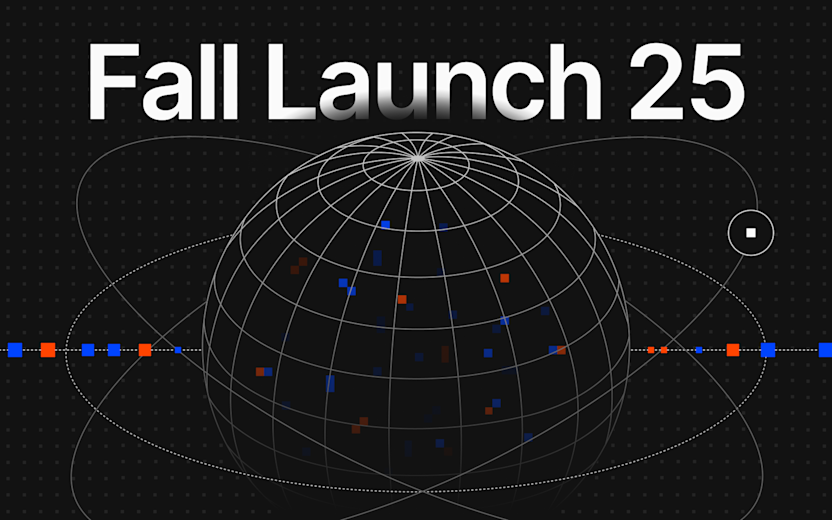Four taxonomy best practices
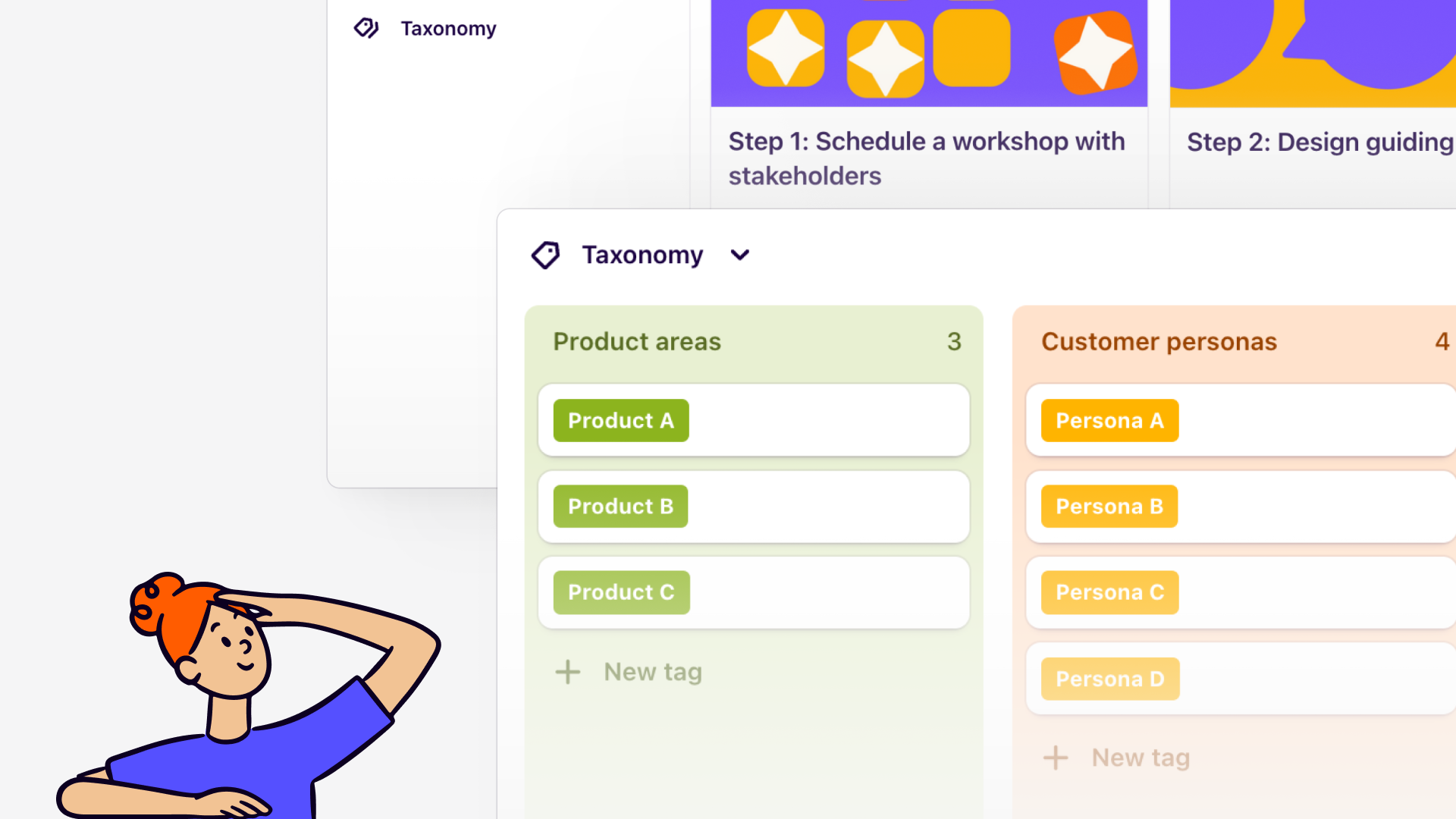
In today’s data-driven world, effectively managing and organizing customer data is key to achieving business success.
Whether you're a Dovetail expert or just starting out, mastering the best practices for your taxonomy can transform how you handle customer feedback and insights.
As Dovetail’s Research Advocate, I spend a lot of time talking with our customers and sharing best practices to set them up for success as they build their tagging taxonomies. In this blog post I have collected various resources to provide a comprehensive guide to setting up and maintaining efficient tags and fields, and offer strategies to enhance productivity and streamline processes. Let’s dive into these essential techniques that will empower you to optimize your projects and set your team up for success to get the most out of your customer data.
Crafting your taxonomy
So you want to organize your tagging taxonomy, but where to begin? We recommend this 4-step approach:
Host a workshop with stakeholders - gather everyone in your organization who will be doing customer research to understand how they approach their craft, the methods they use, and how they plan to use Dovetail. Getting this early input will not only help you standardize your tagging structure, but will also improve the chances of buy-in across the org, as stakeholders feel more connected to the process.
Ask guiding questions - as part of this workshop, brainstorm key areas important to your organization and ask guiding questions to prompt discussion on what you and your team wish to track in Dovetail. Dig into key questions such as target customer segments and personas, how teams classify feedback, and who will consume insights and other outputs from Dovetail.
Define and map to Dovetail - Once you have feedback from stakeholders, it's time to start building your taxonomy in Dovetail. Remember to keep tags short and sweet, and to write a description for each tag. The latter is more important than ever with the recent introduction of automatic tagging. Our AI looks to tag descriptions when trying to determine if it should be applied to a highlight.
Revisit and review - taxonomies are never a one and done exercise. We recommend that our users create rituals for reviewing and reorganizing tags at least once every 6 months. Pay special attention to tags with a high highlight count (they might be too broad), or tags with a low highlight count (they might be too granular).
Whether you're starting from scratch or working with an existing taxonomy, check out this article on how to craft your taxonomy in Dovetail.
Tidying your tags
Feeling overwhelmed by your tags? You’re not alone! Tags can get really messy if they are left unmanaged. Here are three tips to help you get a handle on your taxonomy:
Make sure tags reflect the way you do research - this is especially true if you have multiple teams using Dovetail for their research. For example, while a product team might get value from tags related to pain points and jobs to be done, your sales team might need to tag budget discussions or competitor mentions. Meet your stakeholders where they are.
Rank your tags to choose which ones go where - that being said, there is some overlap between teams. You’ll want to find those areas and make sure that you don’t duplicate tags across different projects. For example, “pain point” is a really popular tag across user types, and applicable across many different customer conversations. Marking that as a high-value workspace tag will ensure that all of the data in your insights hub is well-organized and instantly searchable.
Prevent overload with your team - there is such a thing as too many tags. Be sure to regularly audit which tags are most useful for your various teams, and provide the level of detail that they are looking for with tag structures.
Creating workspace fields
And what about fields? They’re the structured metadata of your raw data and insights. Segment and organize your customer data with fields, and check out some examples in this Academy lesson.
You can also use fields to visually organize your data by creating project views. Some favorites include a board view of all interviews grouped by various personas, or another organized by research stage, so you can keep track of which interviews have been analyzed.
Curate your stakeholder experience by setting up custom feeds which pull the latest findings across different areas of interest, by filtering down using fields. For instance, you might set up a feed showing all published insights for a particular product area or persona. Stakeholders can follow relevant feeds (by clicking the bell icon) to receive push notifications via email, Slack, or Teams whenever new content is published.
Standardizing with templates
Let’s bring it all together and standardize your research processes with project templates so your team doesn’t have to start from scratch. Create project templates that automatically include the workspace tags and fields most relevant to a specific team or for a particular research method.
When connecting workspace tags & fields to a project, make sure you're linking workspace fields to templates and not using project level fields to avoid creating duplicates.
Related Articles