👤 Who can use this feature
Only workspace admins can adjust these settings
Overview
Workspace admins can streamline and manage user authentication to Dovetail. Use Authentication settings to set allowed email domains, enable automatic account creation, choose what methods users can use to sign up, and log in to the workspace.
Set allowed email domains
Admins can set allowed email domains for your workspace so that they can be used for automating user provisioning.
To do this, ⚙️ Settings → Authentication and enter your allowed email domain under Domains.
Once entered, this will be automatically saved and applied to your workspace. Please note that you can only add the domain name of the email address you currently have in your email address to log into the workspace.
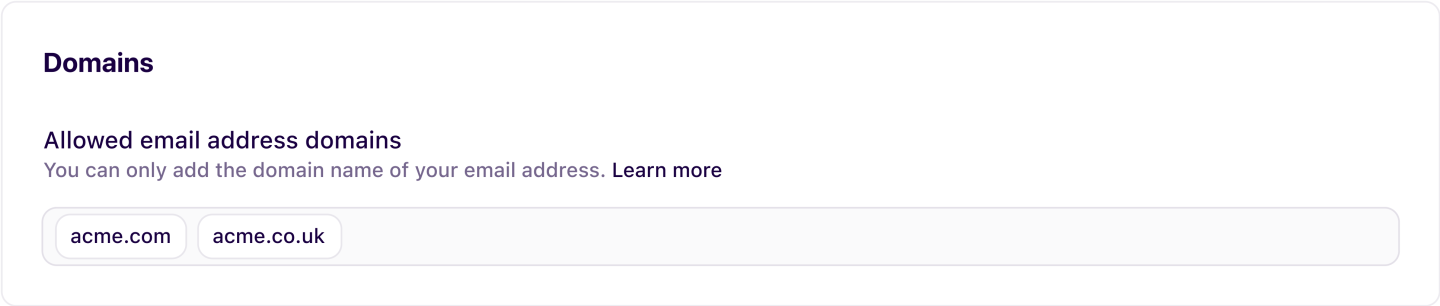
Automatic account creation
Enable automatic account creation to allow your colleagues who share an email domain with one of your allowed email domains to join your workspace as a viewer, without needing an invite.
Authentication options
👤 Who can use this feature
Available on Enterprise plans
Allow your users to log in or sign up using various authentication options by enabling and disabling options to your desired configuration.
Learn more about streamlining authentication to Dovetail →

Single sign-on
👤 Who can use this feature
Available on Enterprise plans
Enable SSO to allow your users to sign in to your workspace with ease. Learn more about how to configure SSO for your workspace →
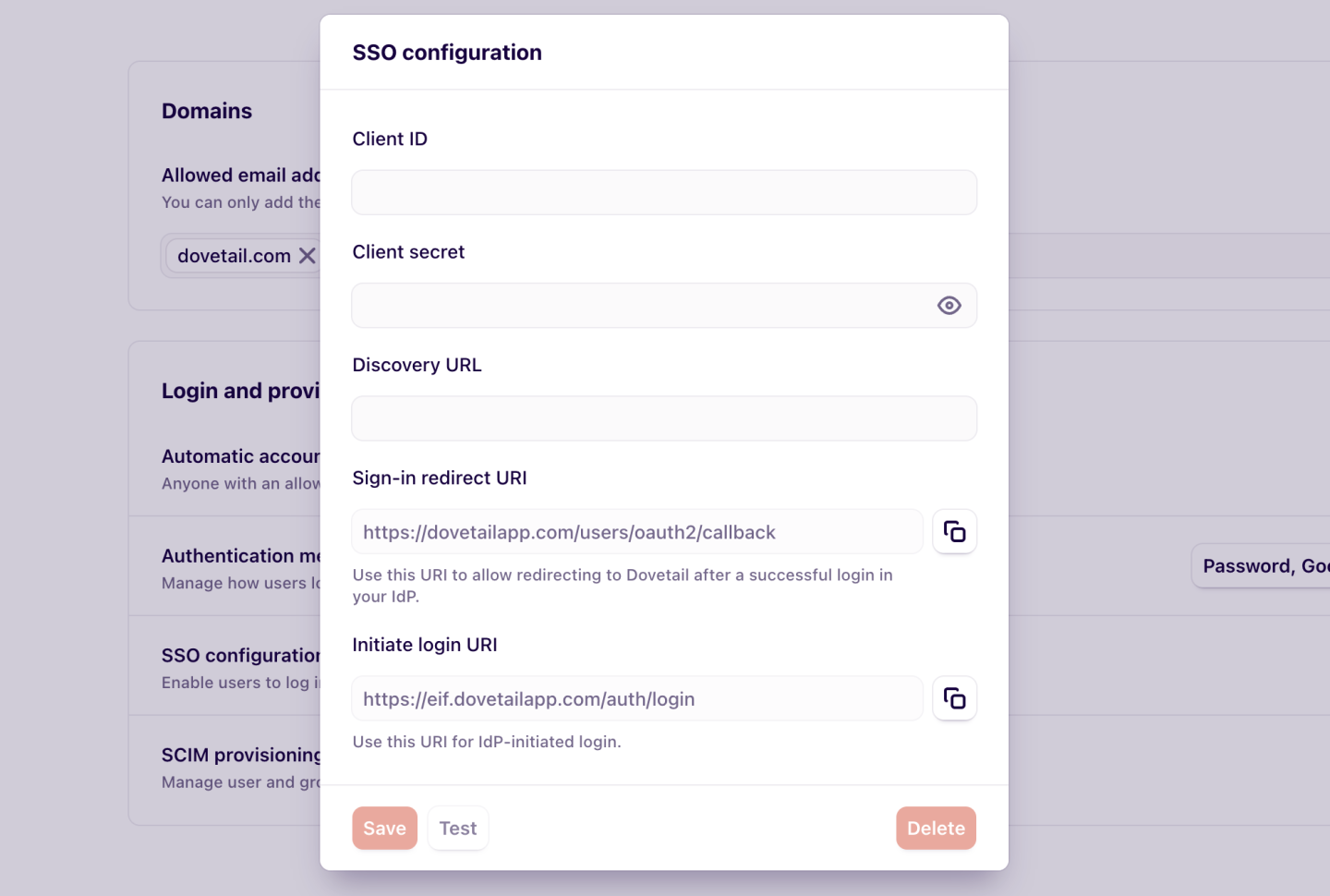
SCIM provisioning
👤 Who can use this feature
Available on Enterprise plans
Automatically provision, manage, and deactivate users by enabling SCIM provisioning. Learn more about how to configure SCIM for your workspace →
Give us feedback
Was this article useful?
Last updated 3 February 2025
Next article

Security settings
Configure security settings and take control over what actions your users can take.
Last updated: 2 July 2025
