Overview
Dovetail can be connected to all your favorite tools to create a powerful customer intelligence platform. Explore our integrations to import data directly from the source, like Google Drive, Zoom, OneDrive, and many more!
Once you are ready to share your insights with the world, utilize our integrations with Notion, Slack, Atlassian, and more to bring your research to where your teams are and drive impact.
Explore and connect available integrations
Dovetail's integration directory features apps that you can connect to your account to seamlessly import data into your workspace and share your Dovetail findings with your team.
You'll find all available integrations under ⚙️ Settings → Integrations.
From there, you can connect your user account to a number of apps and manage their settings. Learn more about how to connect your account to a specific integration available →
Manage your team's connections
Workspace admins can view, manage, and disconnect all apps that are connected to individual users in the workspace.
To view all users who have integrated their workspace to a specific app, select the app on the ⚙️ Settings → Integrations page.
From there, you can view a complete list and disconnect individual users from a specific app if required. To do this, locate a user and select 🗑️. This will disconnect the app from the individual user's Dovetail account.
Give us feedback
Was this article useful?
Last updated 26 May 2025
Next article
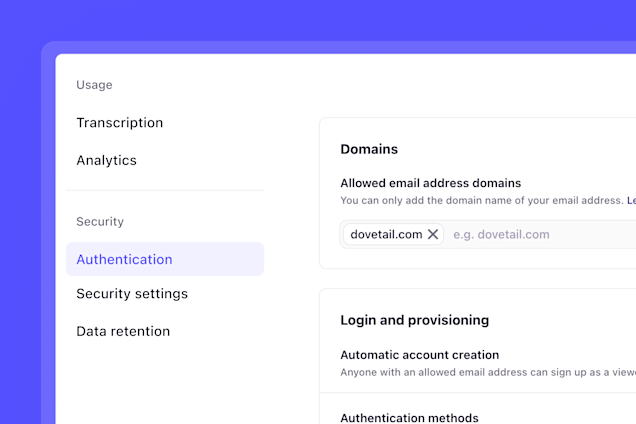
Authentication settings
Streamline and manage authentication in Dovetail.
Last updated: 3 February 2025
Log in or sign up
Get started for free
or
This site is protected by reCAPTCHA and the Google Privacy Policy and Terms of Service apply. By clicking “Continue with Google / Email” you agree to our User Terms of Service and Privacy Policy
